How can I create an account on social media scheduler SM Waves?
Click “Get Started” or “Start Free Trial” and fill in the fields needed to start a new account.
How can I login into my account?
You can login to your account with your credentials (email and password).
How can I activate my account?
Once you do sign up and register your account, you will receive an email with an activation link, click on the link and activate your account. (Please check your Junk/Spam folder if you did not receive it in your inbox)
What is the Multi-Members feature?
Add unlimited members to control your social media account manager. This feature is helpful for adding members to your SM Waves account for managing your social networks with different level permissions.
How to add members?
Select the brand you want to add members to, go to Team Access, click “+Add button”, enter email address of the user and choose the type of role.
What are the different social network platforms available on SM Waves?
Web/blog, Instagram, Twitter, Facebook, LinkedIn, Pinterest, TikTok, Twitch, YouTube, Google My Business, Facebook Ads, Google Ads, TikTok Ads
Are there any limitations for posting content?
Yes. You can publish up to 200 posts monthly per Brand. Note: All rules and policies of the original Social Media platforms are back-to-back applied.
What should I do when I cannot access my account?
You can use “Forget Password” option when you cannot access your account. By Clicking "Forgot password," you can recover your account to send an email to you to reset your password.
Do I need to share my social media accounts passwords?
No. SM Waves never ask for your social media accounts’ passwords to manage.
Is “SM Waves” safe and secure to use?
Your data is safe with us, no one can access your account on the best social media marketing tool “SM Waves” and you can revoke authorization of your login information for your social network account anytime.
Is there any threat to managing my account through this social media scheduling platform “SM Waves”?
No, You will schedule and publish your posts using Official (API) on different platforms. We are a partner and certified to automated publishing posts by using official (API) from (Instagram, Facebook, Twitter, LinkedIn, Pinterest, TikTok, Twitch, Google Business Profile and YouTube)
If I face any issue, how can I get Support?
You can have immediate support through email ([email protected]), or call (+965 2207 3332) with your issue and 24/7 contact support.
What are the formats available to download report?
You can download report 2 formats: PDF and PPTX.
What type of messages you can manage in your Inbox?
Private Messages from Twitter, Instagram, and Facebook. Any comments you receive on your posts on your Facebook page or Instagram and TikTok videos, and Reviews on your Google Business Profile.
What can I do if I need more than 3 brands?
If your current plan is not suitable for you, and you want to manage more than 3 brands, you can request a custom plan.
What is the Brand?
A brand is a group having series of social networks that belong to that brand. One brand encompasses all the social networks (one profile per social network) for the same business. For example: In a brand, you can add 1 Facebook Page, 1 Instagram Business account, 1 Twitter account, 1 LinkedIn Page, 1 Pinterest account, 1 TikTok account, 1 Google Business Profile manager, 1 YouTube account, 1 Twitch account, 1 Facebook Ads account, 1 Google Ads account, 1 TikTok Ads account, and 1 Website/Blog To add other social media profiles, you’ll have to add another brand.
How many brands, can I connect to?
The number of brands you can connect to in an account differs from plan to plan. The free and Basic plan allows you to connect only one brand. The standard plan allows two brands, and the Premium plan allows three brands.
When I Purchase the subscription, can I start my social media posting schedule “SM Waves” immediately?
No, After completing the Purchase, you need to wait for 12/24 hrs to review your account and prepare your dashboard for your brand. Please note: Your account subscription will be counted once your brand is accepted.
Is the unlimited member feature available for “Free” plan?
Yes, the unlimited member feature is available in “Free” plan, too but only for seven days.
What will be the reason if you are not able to connect YouTube channel?
To connect a YouTube channel, you need to be an administrator of the YouTube channel. Being an administrator of a YouTube Studio (a YouTube video editing tool) is different from being an administrator of a YouTube Channel. So make sure you appear as an administrator of the YouTube channel.
 }})